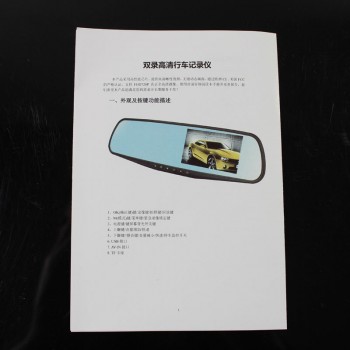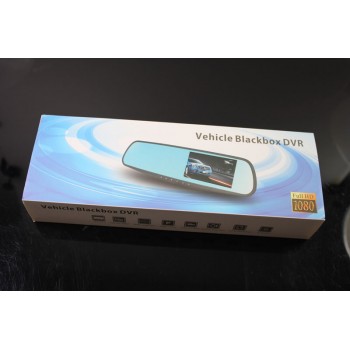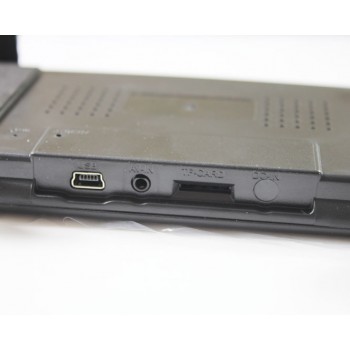- Launch X431 Series
- AUTOBOSS SERIES
- AUTEL SERIES
- YANHUA SERIES
- XTOOL SERIES
- XHORSE SERIES
- LONSDOR/GODIAG/ADS SERIES
- SMELECOM SERIES
- TOOLS FOR BENZ/BMW
- TOOLS OF ELM327
- VGATE SERIES
- TOOLS for motorbike
- CAR DIAGNOSTIC TOOLS
- HEAVY DUTY DIAGNOSTIC
- OBD2 CODE SCANNER
- VAG DIAGNOSTIC TOOL
- ODOMETER CORRECTION
- key programmer
- reset programmer
- OBD2 cable and CONNECTOR
- ADBLUE EMULATOR
- EMULATOR AND FILTER
- Auto Repair Elements & Accessories
- TRANSPONDER KEY AND SHELL
- AUTO TRANSPONDER CHIP
- Lishi
- GOSO Lock Pick Tools
- KLOM Locksmith Tools
- IC Adapter & Socket
- Others Hot Selling
- OTHER LOCKSMITH TOOLS
4.3 inch Dual Lens Car dash Camera DVR Video recorder Rearview Mirror
Availability: In Stock
Ex Tax: $0.00
Eight feature for choosing this camera
1)With waterproof new function
2)Popular New Design
2)4.3 inch Rearview Mirror big display
3)1080p FHD video resolution
5)Support Cycle recording and G-sensor
6)Support Motion detection
7)Original factory with 150 workers ,monthly capacity 20-25K pcs,
8)Good quality and advantageous price
Specification
Product name
Rearview mirrow dual channel recorder
Product features
140 degree wide angle ,full HD 1080P
G-Sensor
Build-in
Display size
4.3’’ TFT
Camera Lens
CH1:140°, CH2:90°
Language
Multi language.
File format
AVI
Video Resolution
CH1:FHD:1920*1080P(30FPS)
CH2: VGA:640*480(30fps)
Video format
H.264
Loop video
Seamless loop video,no leakage
Car switch machine
Support
Motion Detect
Support
Date time
support
Photo Resolution
8M/5M/2M/1M
Photo format
JPEG
Memory card
TF(Maximum support 32GB)
Microphone/speaker
Built-in
Parking monitor
support
Boot video
support
Screensaver
support
Fill light
support
Time watermark
support
FAQ
Q1: It doesn't work,what shall I do?
- Check if it has power.
- Check if you put TF card yet, or change the card.
- Change the resolution, frames per second.
- Insert the larger capacity memory card.
- Make sure the card has been installed correctly
(during the installation process, you should hear a clicking sound).
- Delete unnecessary files from the memory card to release space.
Q2: It is not able to charge, what should I do?
- Try to change another USB cable or AC adapter.
- Try to reset.
- Take the card out and try again.
- Contact us for help.
Q3: How can I know the power is low?
- The red indicator flashes quickly, vibrator shakes four times then camera turns off automatically.
That means not enough power to work.
Q4: How can I know the card is full?
- The green indicator flashes quickly, vibrator shakes six times then camera turns off automatically.
That means the card is full.
Q5: The video and audio is out of step when play on PC,why?
- Copy the video files to computer,then try again.
- Check if your player is latest version, update or try to play videos by other players,such as VLC media player
and storm player
Q6: Video is not clear
- Ensure that the camera lens is clean.
- Wipe off the dust and dirt on the lens, and then shoot.
Q7: Equipment to work normally, but the key does not work
- Press the reset button to initialize the machine.
Write a review
Your Name:
Your Review: Note: HTML is not translated!
Rating: Bad Good
Enter the code in the box below: